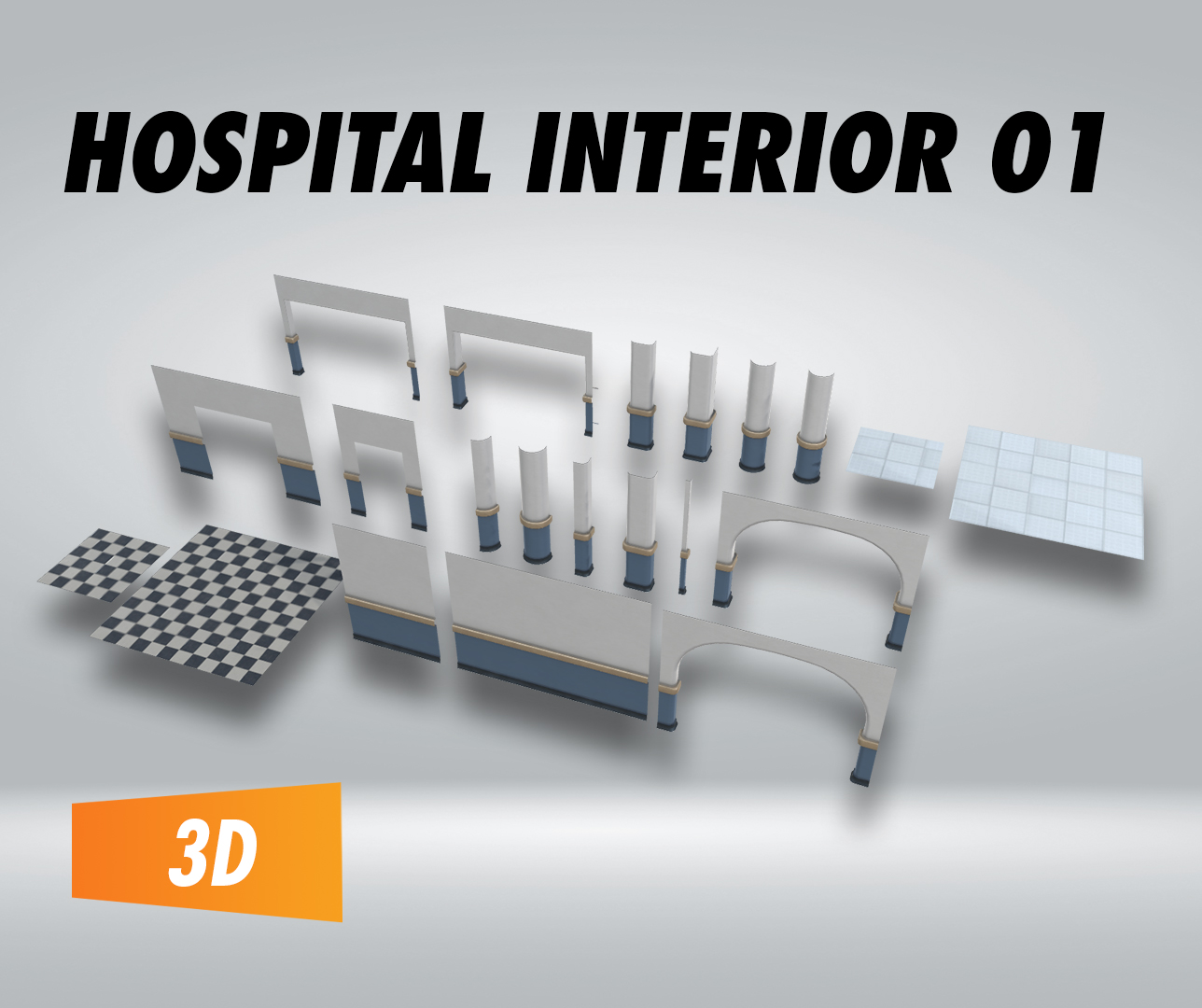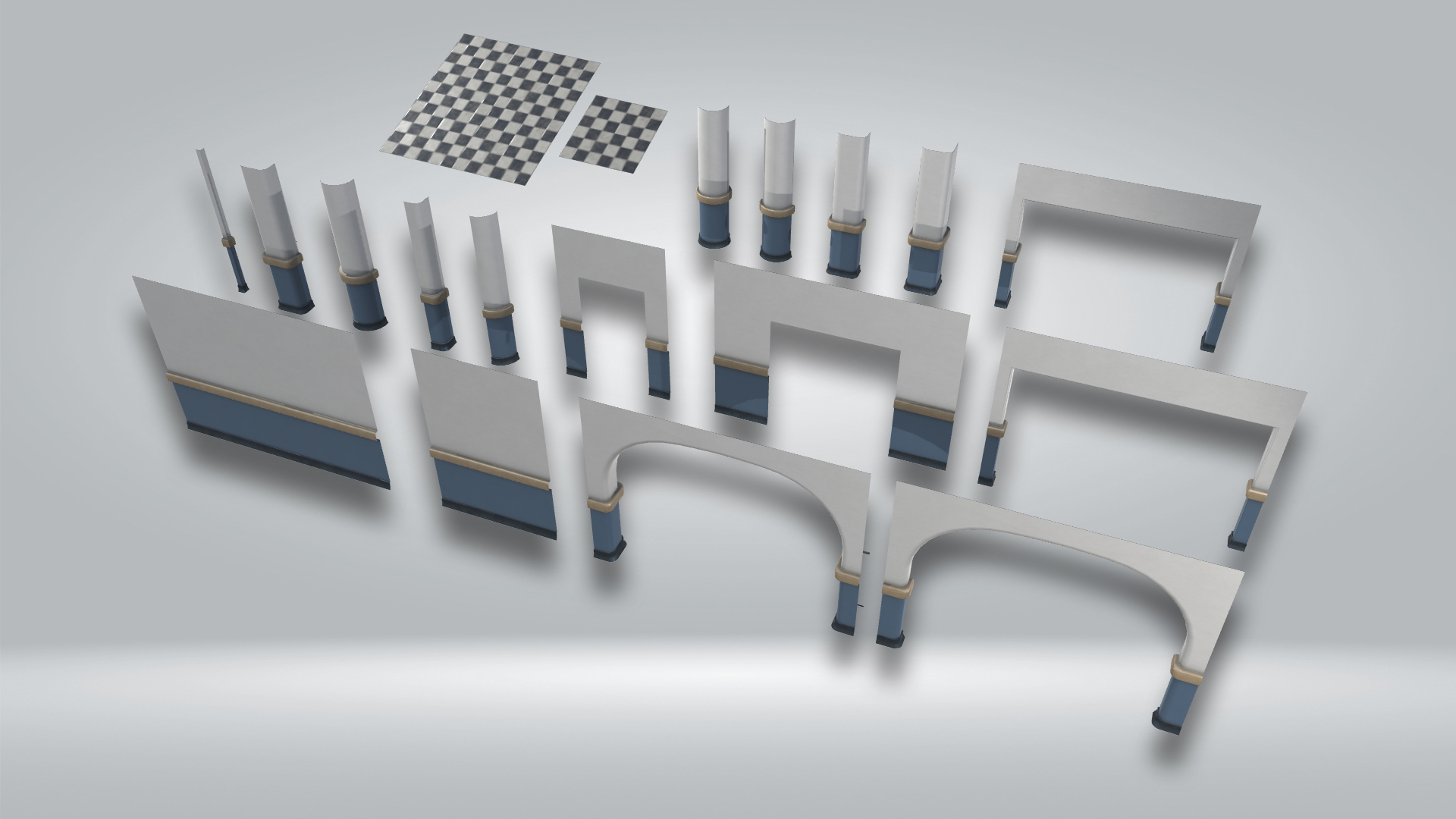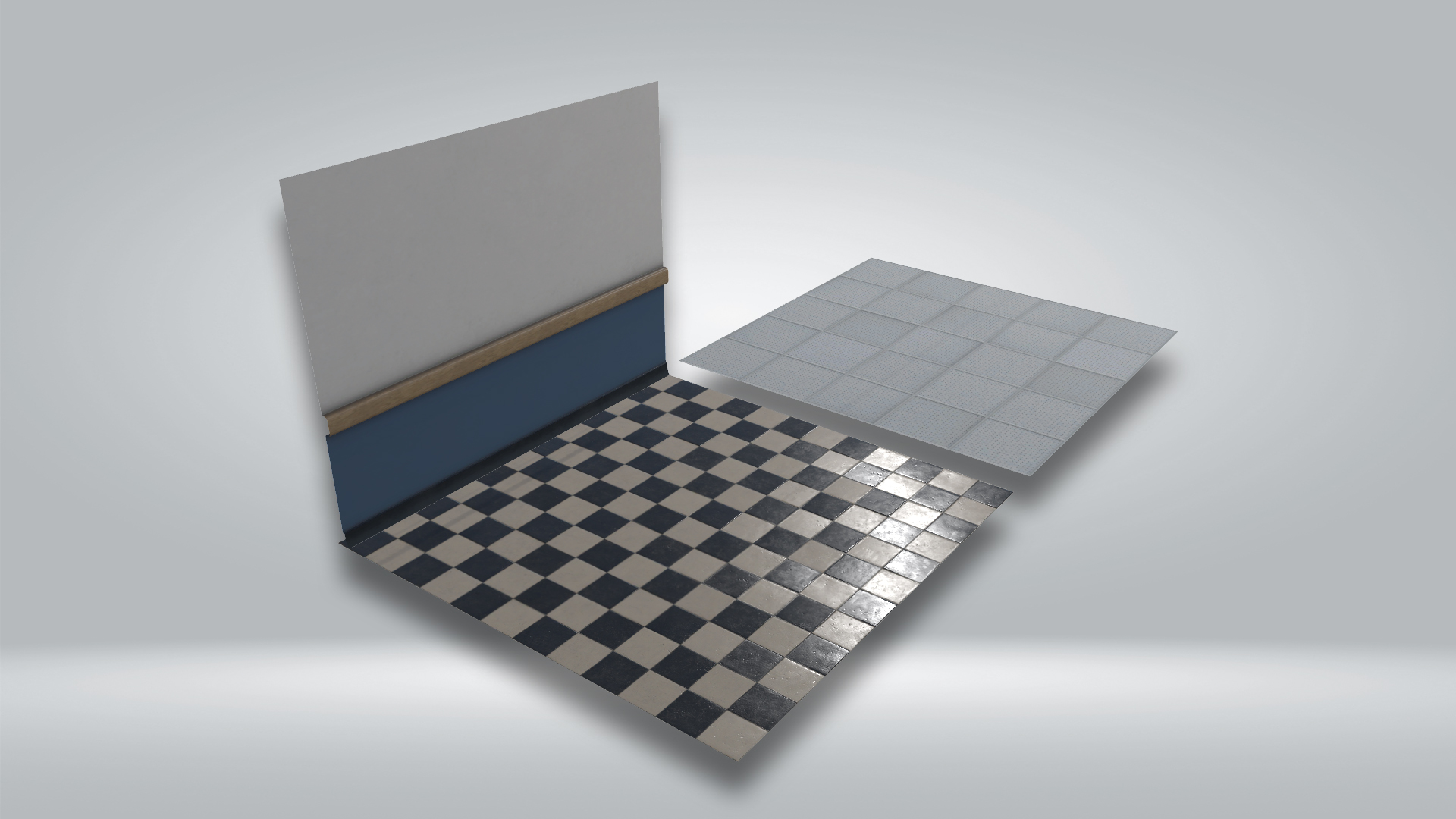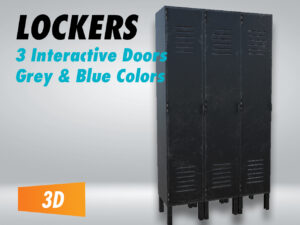Hospital Interior 01
A set of hospital interior walls, floors and ceilings with clean and dirty textures inspired by the Silent Hill Hospital.
- Size – 77.1 MB
- Ceiling/floors – 4 tris
- Wall 1 – 26 tris
- Arch 1 – 651 tris
- Arch 2 – 1302 tris
- Connection – 104 tris
- Corner Pillar – 494 tris
- Corner Pillar 2 – 180 tris
- Corner Pillar 3 – 416 tris
- Corner Pillar 4 – 156 tris
- Wall doors – 54 tirs
- Gate 1 – 378 tris
- Gate 2 – 756 tris
- Pillar 1 – 338 tris
- Pillar 2 – 676 tris
- Pillar 3 – 286 tris
- Pillar 4 – 520 tris
SKU
3D/Environments/Urban/Hospital_Interior_01
Categories 3D, Environments, Filebase, Urban
Tags ceiling, ENVIRONMENT, environmental, floor, HOSPITAL, INTERIOR, MODULAR, silent hill, URBAN, WALL
Related products
-
3D
Door 02
-
3D
Lockers
-
3D
File Cabinet
-
Environments
Haunted House 02
-
Ambience
Rain Interior 01
MORE AWESOME RANDOM GAME ASSETS
How do I download this asset?
Log into the site. Click the “Download Now” button and the file will begin downloading from the browser. Unzip the file, drag the project file into your Unity project, and you are done.