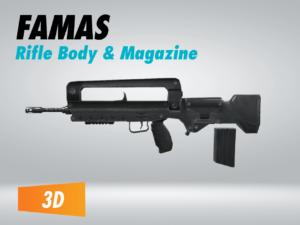Related products
-
3D
AK-47
-
3D
Tommy Gun
-
3D
M60
-
3D
MP5
-
3D
Revolver 02
-
3D
Revolver 01
-
3D
FAMAS
-
3D
UMP 45
-
3D
SVD Dragonov
How do I download this asset?
Log into the site. Click the “Download Now” button and the file will begin downloading from the browser. Unzip the file, drag the project file into your Unity project, and you are done.