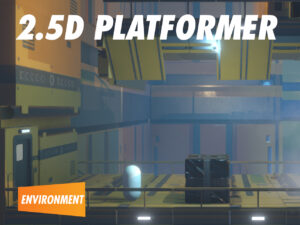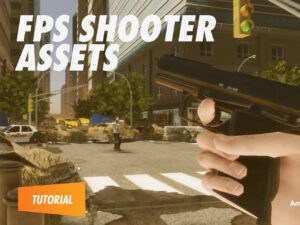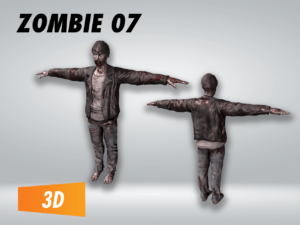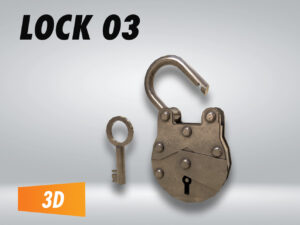Epic Tower Defense Course Assets
Here is the Tower Defense starting file. Download into your Unity project to participate in the online epic course. A couple things to note:
- Size – 628.2 MB – this is not a small file. You will need to download this in advance.
- Uses the LWRP pipeline and post processing. You will need to download both from the package manager.
- Set your color profile from gamma to Linear.
- If you have issues where the camera shows all grey or the rocks are bright pink, be sure to import everything, close the project, and inside this project folder, delete the library folder. Then when you restart the project, Unity will rebuild everything and it will look correct.
Enjoy and thank you for signing up for the Epic Course!
SKU
Projects/Tutorials/Starter_Files/Epic_Tower_Defense
Categories Filebase, Projects, Starter_Files, Tutorials
Tags epic course tower defense, starter file, tutorial
Related products
-
Filebase
2.5D Puzzle Starter
-
Environments
2.5D Sci-Fi Platformer Stage
-
Filebase
FPS Zombie Shooter Package
-
Filebase
Certification-Option B
-
Environments
RE2 Starter File – Pt 3
-
Environments
RE2 Starter File – Pt 1
-
Filebase
Endless Runner Tutorial
-
Filebase
VR Intensive
-
Filebase
Game Logic Interactions 1
-
Environments
Zombieland Environment
-
Environments
RE2 Starter File – Pt 2
-
Filebase
Cinemachine Timeline Framework
-
Filebase
Certification-Option D
-
Filebase
2D Galaxy Assets
-
Environments
Haunted House 02
-
Filebase
Enterprise Application Starter File
-
Filebase
Certification-Option C
-
Filebase
2D Mobile Adventure Assets
-
Filebase
Input System Starter File
-
Filebase
Zombie City Sample
-
Filebase
Certification-Option A
How do I download this asset?
Log into the site. Click the “Download Now” button and the file will begin downloading from the browser. Unzip the file, drag the project file into your Unity project, and you are done.